Unlocking Your Digital Treasure Chest – A Beginner’s Journey to Setting Up a Cryptocurrency Wallet
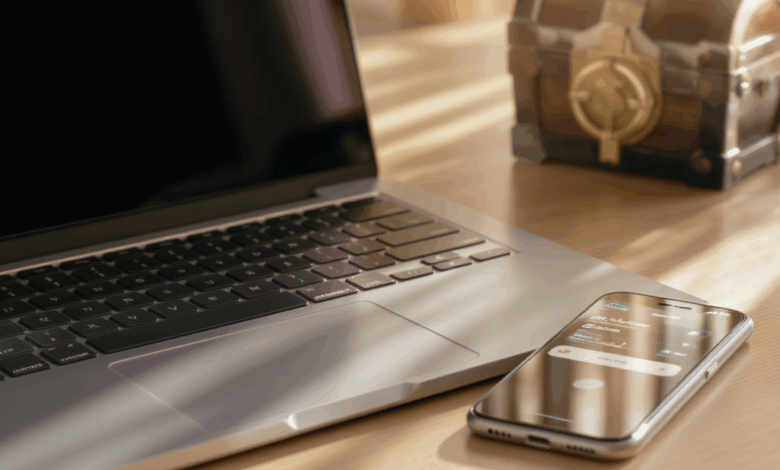
Preparing for Your Cryptocurrency Wallet Setup
Before diving into the technical side, let’s pause and gather what you need. Think of this as packing your essentials before a journey — skipping them might leave you stranded.
What You Need to Begin
- A Compatible Device: A smartphone or computer with internet access. Most wallets support both mobile and desktop platforms.
- Official Wallet Software or Hardware: Decide between a hot wallet (software-based) or a cold wallet (hardware). We’ll touch on this soon.
- Secure Environment: A safe space free from prying eyes and malware. Avoid public Wi-Fi for this process.
- A Strong Password Manager or Method: To create and store unique passwords safely.
Warning: Never rush this phase. Setting up without proper preparation can expose your assets to risks.
Choosing Your Wallet Type
You might wonder, “Which wallet fits me best?” It’s a question many of us face initially.
- Hot Wallets: Connected to the internet, easy for frequent transactions. Examples include MetaMask and Trust Wallet.
- Cold Wallets: Offline devices offering robust security, perfect for long-term holding. Examples are Ledger Nano X and Trezor Model T.
Each has its charm and challenge. Hot wallets are convenient but vulnerable; cold wallets are secure but require extra care.
Downloading and Verifying Wallet Software
Always obtain wallet software directly from official sources to avoid counterfeit apps.
- Visit the official website or app store.
- Verify the URL or app publisher carefully.
- Download and install the latest version.
Safety Tip: Beware of phishing sites mimicking official wallets. Double-check URLs and app details.
Step-by-Step Wallet Setup and Initial Use
Now, let’s get hands-on. Setting up your wallet is like crafting a digital vault — every step matters.
Step 1: Creating Your Wallet
- Open the installed wallet app or connect your hardware wallet.
- Select ‘Create New Wallet’ or equivalent.
- Follow prompts to generate your private key and recovery phrase.
Expect to see a sequence of words (usually 12-24) known as your recovery phrase.
Important: This phrase is your lifeline. Write it down on paper — no screenshots or digital copies — and store it securely offline, like a safe deposit box.
Step 2 Setting Up Security Features
- Enable two-factor authentication (2FA) if the wallet supports it.
- Set up biometric authentication (fingerprint or facial recognition) for mobile wallets.
- Create a strong, unique password for your wallet access.
These layers act like multiple locks on your vault.
Step 3 Funding Your Wallet
- Obtain your wallet’s public address (a string of letters and numbers).
- Transfer cryptocurrency from an exchange or another wallet to this address.
Tip: Start with a small amount to test the process and avoid potential losses.
Step 4: Exploring Wallet Features
Many wallets now offer more than storage — like DeFi access, cross-chain management, and NFT support.
- Take time to explore your wallet’s interface.
- Practice sending and receiving small amounts.
This hands-on approach builds familiarity and confidence.
Troubleshooting and Ensuring Your Wallet Works
Even with careful setup, hiccups can occur. Let’s prepare for some common challenges.
Verifying Successful Setup
- Check your balance reflects transferred funds.
- Confirm you can send a small amount back to another address.
- Ensure security features like 2FA are active.
Common Issues and Fixes
- Incorrect Recovery Phrase Storage: If lost, you may lose access permanently. Always test recovery with small transactions.
- Unauthorized Access: Immediately change passwords and enable all security options.
- Software Errors or Bugs: Keep wallet software updated to the latest version.
Pro Tip: Regularly monitor your wallet activities and never share private keys or recovery phrases.
When Things Go Wrong
- Use wallet support channels or community forums.
- Consider restoring your wallet on a different device using your recovery phrase.
Setting up your cryptocurrency wallet may seem daunting at first, but step by step, it becomes a manageable and even empowering process. As you take these first steps, what will your digital journey look like? How will you balance convenience and security in this new frontier? Perhaps the real adventure is just beginning.
Advanced Security Configurations for Cryptocurrency Wallets
Diving deeper into your wallet setup, you might realize that the simple act of creating a wallet barely scratches the surface of what’s possible—and necessary—to keep your assets truly safe. Beyond the basics, advanced security configurations can transform your wallet from a basic vault into a fortress.
Implementing Multi-Signature Wallets
Multi-signature (multi-sig) wallets require multiple approvals before a transaction can be executed. Imagine having several keys to a safe, and you need a quorum to open it. This setup drastically reduces the risk of unauthorized spending.
How to Set It Up
- Choose a wallet provider that supports multi-sig features, such as Electrum or BitGo.
- Define the number of required signatures (e.g., 2-of-3 or 3-of-5) based on your security needs.
- Distribute the keys securely across different trusted devices or individuals.
Warning: Losing access to too many keys can permanently lock your funds. Always balance security with accessibility.
Enabling Hardware Security Modules (HSM)
For the truly professional, integrating Hardware Security Modules elevates your wallet’s security. HSMs are specialized physical devices designed to manage and safeguard cryptographic keys with tamper-resistant technology.
- Use wallets compatible with HSMs, often found in enterprise-grade solutions.
- Configure your wallet to delegate key management to the HSM instead of software storage.
This approach is common in institutional environments but can be adapted by advanced individual users seeking maximal protection.
Leveraging Multi-Factor Authentication (MFA) Beyond 2FA
Two-factor authentication is standard, but opting for multi-factor authentication adds layers:
- Combine 2FA with biometric verification and hardware tokens.
- Use authentication apps that support time-based one-time passwords (TOTP) and hardware keys like YubiKey.
These steps make unauthorized access exponentially harder, especially against phishing or social engineering.
Optimizing Wallet Performance and User Experience
Once security is fortified, efficiency and usability become paramount. Professional users demand not only safety but also speed and seamless control.
Customizing Network Fees and Transaction Speed
Adjusting transaction fees isn’t merely about saving money—it’s about timing your transfers effectively.
- Use wallets that allow manual fee customization.
- Monitor network congestion through blockchain explorers or wallet-integrated tools.
- Opt for dynamic fee adjustment algorithms to balance cost and speed.
This fine-tuning ensures your transactions confirm when you want, without unnecessary expense.
Utilizing Cross-Chain and Multi-Asset Management
Handling multiple cryptocurrencies across different blockchains can be chaotic. Advanced wallets now support cross-chain management, but mastering their use demands precision.
- Organize assets within wallet subaccounts or profiles.
- Use built-in swap or bridge functions for efficient asset transfers between chains.
- Regularly update the wallet to access the latest cross-chain features and security patches.
Such organization reduces errors and improves control over your portfolio.
Employing Cold Wallets with Air-Gapped Signing
For the ultimate operational security, consider air-gapped cold wallets:
- Generate and store private keys on an offline device never connected to the internet.
- Sign transactions offline and transfer signed data via QR codes or USB drives.
This method drastically reduces risk from malware or network attacks but requires careful procedural discipline.
Expert Troubleshooting and Automation Strategies
Even the most meticulously set up wallet can encounter challenges. Preparing for complex issues and automating routine tasks can save time and prevent costly mistakes.
Diagnosing Complex Recovery Failures
If your recovery phrase doesn’t restore access, don’t panic immediately.
- Verify the phrase word order and spelling meticulously.
- Check for wallet compatibility; some wallets use unique derivation paths.
- Use recovery tools that allow custom derivation path input.
This advanced troubleshooting prevents permanent loss and is critical knowledge for serious users.
Automating Transaction Monitoring and Alerts
Manual monitoring can be tedious and error-prone.
- Integrate wallet APIs with alert systems to notify you of any transactions.
- Use third-party services or custom scripts to track balances and suspicious activity.
Automation here acts like a vigilant guard, watching over your assets 24/7.
Implementing Scheduled Transactions and Smart Contracts
For those engaging in DeFi or recurring payments:
- Utilize wallets that support programmable smart contracts.
- Set up scheduled or conditional transactions to automate payments or asset management.
This not only optimizes your workflow but also opens doors to sophisticated financial strategies.
Pro Tip: Always test automated and smart contract functions with minimal amounts before full deployment.
Stepping into these advanced realms might feel overwhelming at first, but each layer you add builds resilience and mastery. What advanced security or automation technique will you explore next? Could these professional steps become your new baseline, reshaping how you think about managing digital wealth?

As I reflect on this journey through the layers of cryptocurrency wallet setup—from the initial hesitant clicks to the intricate dance of advanced security and automation—I find myself pondering the very nature of trust in the digital age. We’ve navigated the delicate balance between convenience and protection, realizing that each choice we make crafts a unique path through this evolving landscape. But isn’t it curious how, despite all these safeguards, the true security often lies in our awareness and vigilance? Perhaps the most profound question now is: as custodians of our digital fortunes, how will we continue to evolve—not just our tools, but our understanding—to meet the challenges that lie ahead? What new habits or insights might we dare to explore next, and how will they shape the stories we tell about our digital selves? The adventure doesn’t end here; it beckons us forward, inviting us to remain curious, cautious, and ever-learning in this unfolding frontier.





