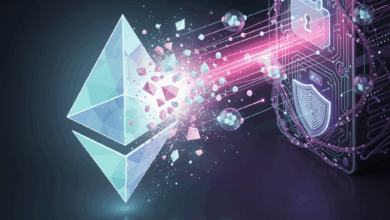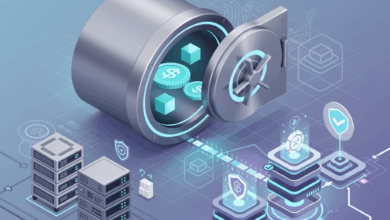How to Secure Your Crypto Wallets Effectively

Preparing for Secure Crypto Wallet Management
Prerequisites Check What You Need Before Starting
- A reliable internet connection on a secure network (preferably your private home network).
- A trusted hardware wallet (e.g., Ledger Stax or similar) for long-term storage.
- An authenticator app (such as Google Authenticator or Authy) for Two-Factor Authentication (2FA).
- A password manager to generate and securely store strong passwords.
- A secure, offline location to store your recovery phrases and backup keys.
Warning: Avoid public or unsecured Wi-Fi networks during setup to prevent interception of sensitive data.
Tool and Resource Requirements
- Latest version of your chosen crypto wallet software (ensure it’s downloaded from the official website).
- Hardware wallet device purchased from a reputable source.
- VPN service (optional but recommended if you must use public networks).
Understanding Key Terms Before You Begin
- Private Key: A secret code that allows access to your crypto assets. Never share it.
- Recovery Phrase: A set of words that can restore your wallet if lost.
- Multi-Signature Wallet: A wallet that requires multiple approvals for transactions, enhancing security.
- Two-Factor Authentication (2FA): An additional layer of security requiring a second verification step.
Step-by-Step Process to Secure Your Crypto Wallet
1. Setting Up Your Hardware Wallet
Step 1: Unbox and Verify Your Hardware Wallet
- Purchase your hardware wallet from an official vendor.
- Inspect the packaging for tampering.
- Power on the device following the manufacturer’s instructions.
Step 2: Initialize the Device Securely
- Follow on-screen instructions to create a new wallet.
- Write down the recovery phrase on the provided card or a secure notebook.
Warning: Never store recovery phrases digitally or online.
Step 3: Set a Strong PIN Code
- Choose a unique PIN that is hard to guess.
- Confirm the PIN on the device.
Verification:
- Confirm the device prompts for the PIN upon each startup.
2. Creating Strong Passwords and Managing Them
Step 1: Use a Password Manager
- Install a reputable password manager.
- Generate complex passwords for your wallet and associated accounts.
Step 2: Avoid Common Password Mistakes
- Do not use personal information (names, birthdays).
- Avoid reusing passwords across platforms.
Verification:
- Test login with your password manager autofill to ensure accuracy.
3. Enabling Two-Factor Authentication (2FA)
Step 1: Choose an Authenticator App
- Download Google Authenticator, Authy, or similar.
Step 2: Link 2FA to Your Wallet Account
- Go to your wallet’s security settings.
- Select “Enable 2FA”.
- Scan the QR code using your authenticator app.
- Enter the code generated to confirm setup.
Warning: Save backup codes in a secure offline location.
Verification:
- Log out and log back in to ensure 2FA prompts correctly.
4. Using Multi-Signature Wallets for Added Security
Step 1: Understand Multi-Signature Setup
- A transaction requires multiple approvals (e.g., from 2 out of 3 keys).
Step 2: Set Up Multi-Signature Wallet
- Choose a wallet that supports multi-signature (e.g., Electrum).
- Add multiple devices or trusted persons as approvers.
Verification:
- Test sending a small transaction to confirm multiple approvals are required.
5. Maintaining Your Wallet’s Security
Step 1: Regularly Update Software
- Check for updates weekly.
- Install updates only from official sources.
Step 2: Avoid Public Wi-Fi for Transactions
- Use a VPN if public Wi-Fi is unavoidable.
Step 3: Monitor Wallet Activity
- Enable alerts for transactions.
- Review transaction history monthly.
Step 4: Educate Yourself on Phishing Scams
- Do not click on suspicious links.
- Verify sender authenticity before sharing information.
Verifying and Troubleshooting Your Crypto Wallet Security
1. Confirming Your Security Settings
Step 1: Test Access Controls
- Restart your device and wallet software.
- Ensure PIN, passwords, and 2FA prompt as expected.
Step 2: Verify Recovery Phrase Accuracy
- Use the wallet’s recovery feature in a safe environment to test phrase correctness.
Warning: Perform recovery tests on a secure, offline device.
2. Troubleshooting Common Issues
Issue: Forgot PIN or Password
- Use your recovery phrase to reset the wallet.
- Contact hardware wallet support if needed.
Issue: 2FA Not Working
- Sync time settings on your device with network time.
- Use backup codes if available.
Issue: Unable to Approve Multi-Signature Transaction
- Confirm all approvers are available.
- Check network connectivity.
3. Regular Security Checkpoints
- Schedule quarterly reviews of your security practices.
- Update passwords and 2FA methods as needed.
- Reassess your hardware wallet’s firmware updates.
Checkpoint Summary:
– You have prepared securely with the right tools and knowledge.
– Your hardware wallet is properly set up with secure PIN and recovery phrase.
– Strong passwords and 2FA are enabled to protect access.
– Multi-signature wallets add a robust layer against physical threats.
– Ongoing maintenance and monitoring keep your assets safe.
By following this step-by-step process, you will confidently secure your cryptocurrency wallets using tested, up-to-date methods tailored for beginners and experienced users alike. Remember that security is ongoing—stay vigilant and update your practices as technologies evolve.
Advanced Hardware Wallet Security Configurations
Enabling Secure Element and Biometric Authentication
Implementation Steps
- Access your hardware wallet’s advanced security settings through the manufacturer’s configuration tool.
- Enable the secure element chip protection, which isolates cryptographic operations from the main processor.
- If supported, activate biometric authentication (e.g., fingerprint recognition) for device access.
- Pair biometric data securely following vendor instructions, ensuring no biometric data leaves the device.
Warning: Biometric data must never be stored or transmitted externally; ensure firmware is up to date to avoid vulnerabilities.
Custom Firmware and Open-Source Wallet Enhancements
Implementation Steps
- Verify compatibility of your hardware wallet with community-driven open-source firmware.
- Download the latest stable open-source firmware from trusted repositories.
- Follow verified flashing procedures, including device backup and recovery phrase validation.
- Test device functionality extensively in offline mode before resuming transactions.
Warning: Flashing custom firmware can void warranties and introduce risks; proceed only if experienced.
Advanced Multi-Signature Policy Customization
Implementation Steps
- Define multi-signature policies beyond simple M-of-N schemes (e.g., weighted signatures or time-locked approvals).
- Utilize professional wallet software (such as Electrum or Specter Desktop) with scripting capabilities.
- Configure transaction approval workflows, integrating organizational roles and audit trails.
- Test complex multi-signature transactions in a controlled environment to verify enforcement.
Optimization Techniques for Crypto Wallet Security and Workflow
Automated Secure Backup Systems
Implementation Steps
- Set up an encrypted, offline backup system using hardware security modules (HSM) or air-gapped computers.
- Automate periodic encrypted backups of wallet metadata, configuration files (not private keys), and transaction logs.
- Implement checksum verification and integrity monitoring for backup files.
- Use redundant, geographically distributed secure storage locations.
Integration of Hardware Wallets with Enterprise Key Management
Implementation Steps
- Integrate hardware wallets with enterprise-grade key management systems (KMS) supporting Hardware Security Modules.
- Establish role-based access controls and audit logging within the KMS.
- Automate transaction signing workflows requiring multi-party approval.
- Regularly review and update access policies based on operational needs.
Transaction Fee and Privacy Optimization
Implementation Steps
- Utilize advanced wallet features to set dynamic transaction fees based on network congestion analytics.
- Employ coin control techniques to select UTXOs minimizing linkability and maximizing privacy.
- Integrate privacy-enhancing tools such as CoinJoin or payjoin protocols.
- Monitor network conditions and adjust wallet settings to optimize confirmation time and cost efficiency.
Expert Troubleshooting and Automation Strategies
Diagnosing and Resolving Hardware Wallet Communication Failures
Troubleshooting Steps
- Verify USB or Bluetooth connectivity using diagnostic tools provided by the hardware wallet vendor.
- Check for driver conflicts or firmware mismatches on the host device.
- Clear cache and reset wallet software configurations without deleting wallet data.
- Utilize vendor-provided recovery tools or logs to isolate hardware faults.
Automating Wallet Security Audits with Scripts and APIs
Implementation Steps
- Develop or employ existing scripts utilizing wallet APIs to perform regular security audits.
- Automate checks for password strength, 2FA status, firmware versions, and transaction anomalies.
- Schedule automated reports to be delivered securely to the wallet owner or security team.
- Integrate alerts for detected vulnerabilities or outdated configurations.
Handling Lost or Compromised Multi-Signature Keys
Recovery Protocol
- Maintain a secure, encrypted record of multi-signature key holders and backup keys.
- Upon suspicion or confirmation of compromise, initiate revocation and replacement protocols.
- Use wallet software to create a new multi-signature wallet with updated keys.
- Safely transfer assets from the compromised wallet following multi-signature consensus.
Warning: Recovery operations must be conducted in a secure, offline environment to prevent further exposure.
Implementing Continuous Integration/Continuous Deployment (CI/CD) for Wallet Software Updates
Automation Steps
- Establish a CI/CD pipeline for wallet software updates incorporating automated testing and security scanning.
- Integrate vulnerability assessment tools to detect potential backdoors or weaknesses before deployment.
- Automate deployment to user devices with rollback capabilities in case of faulty updates.
- Maintain detailed logs and audit trails for compliance and incident response.
Professional Tips:
– Regularly participate in security forums and vendor webinars to stay updated on emerging threats and mitigation techniques.
– Employ hardware wallets within air-gapped environments when handling high-value transactions.
– Consider engaging third-party security audits for custom multi-signature setups or enterprise wallet solutions.
These advanced techniques and optimizations empower serious cryptocurrency users and professionals to achieve mastery in wallet security, ensuring resilience against sophisticated threats while maintaining operational efficiency and compliance with industry best practices.

Celebrating Your Achievement and Verifying Mastery
Acknowledging Your Success
Congratulations on completing this comprehensive guide on how to secure your crypto wallets effectively. You have taken crucial steps toward safeguarding your digital assets by understanding essential security concepts, mastering hardware wallet setup, implementing strong passwords, enabling two-factor authentication, and exploring advanced configurations. Your commitment to learning these best practices reflects a proactive approach to cryptocurrency security.
Skill Verification Checklist
- Successfully initialized and secured a hardware wallet with a strong PIN and offline recovery phrase storage.
- Generated and managed complex passwords using a reputable password manager.
- Enabled and tested two-factor authentication (2FA) on your wallet accounts.
- Configured and validated multi-signature wallets for enhanced transaction security.
- Established routine software updates, transaction monitoring, and phishing awareness.
- Tested recovery procedures and troubleshooting protocols in a secure environment.
Completing this checklist confirms your readiness to manage crypto wallets with confidence and resilience against common threats.
Continued Learning and Skill Development Pathways
Expanding Your Crypto Security Expertise
To build upon your foundational knowledge, consider exploring:
- Advanced hardware wallet features such as biometric authentication and secure element usage.
- Custom firmware flashing and open-source wallet enhancements for tailored security.
- Complex multi-signature policy customization to suit organizational or personal needs.
- Automated backup systems and integration with enterprise key management solutions.
- Privacy optimization techniques including coin control and advanced transaction fee management.
Recommended Resources
- Official hardware wallet vendor documentation and security blogs.
- Reputable cryptocurrency security forums like BitcoinTalk and CryptoSec.
- Online courses focusing on blockchain security and cryptographic principles.
- Webinars and workshops hosted by industry experts and security researchers.
Engaging with these materials will deepen your understanding and prepare you for emerging challenges.
Troubleshooting, Support, and Next-Level Challenges
Reliable Support Channels
- Manufacturer support portals for hardware wallet issues.
- Community forums for peer-to-peer advice and shared experiences.
- Security-focused social media groups and channels.
- Professional cybersecurity consultants specializing in cryptocurrency.
Preparing for Advanced Applications
- Experiment with scripting and API automation for wallet security audits.
- Practice recovery and key rotation protocols for multi-signature wallets.
- Participate in bug bounty programs or security audits to sharpen problem-solving skills.
- Stay informed about ongoing wallet software updates and security advisories.
“Security is a journey, not a destination. With the skills you’ve acquired, you are well-equipped to navigate the evolving landscape of crypto asset protection. Continue learning, stay vigilant, and engage with the community to maintain and enhance your wallet security mastery.”
Remember, your proactive approach and continuous skill development are the best defenses against threats. We are here to support you every step of the way as you advance in your cryptocurrency security journey.